CMD-Geek
What is the CMD-Geek?
The „CMD-Geek“ is an IDE (development environment) for the Windows Batch-Script. This IDE includes a Database who contains all Batch-Commands from XP up to Win 10 and can present them all with their syntax and description. The „CMD-Geek“ is currently in private development.
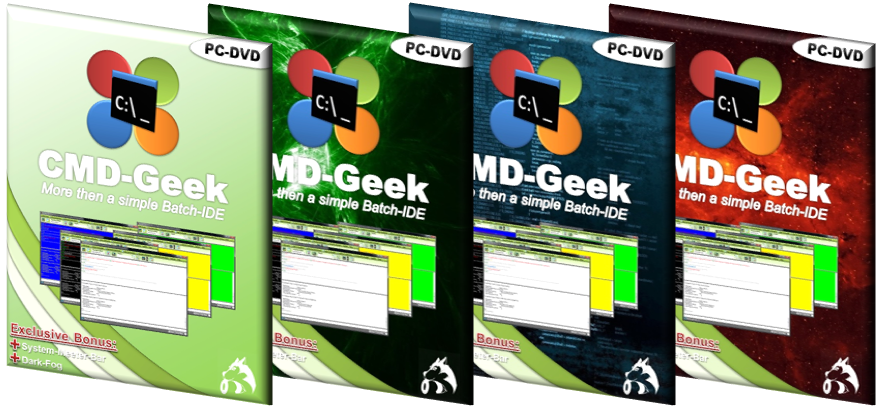
What can the CMD-Geek do?
- Batch-Command-Database with over 1016 Commands
- Script-Pather for a better overview of the script-code
- Command-Wizard for the an easy way to create commands without any typo’s or syntax error‘s
- Command-Search-Engine which will help you to search for the needed command anymore. Just say what function you need and the CSE will deliver you the right command or sub-command
- Execution-Protocol and all executed commands will be recorded in the background to see a execution history, what commands had been executed in the active session
- Result- Protocol shows all outputs of the CMD will be redirected into the CMD-Geek and can easily be copied, overworked or in other was processed.
- Direct CMD execution will make it possible that all Batch-Scripts don’t have to be saved at some place and be started. You can execute them directly in the CMD-Geek and see the results in it.
- 4 Execution-Mods = the CMD-Geek includes 4 Execution-Mods who will make it possible to execute a Script internal (CMD-Geek), external (CMD), Silent (No Window) and remote on another system in the network
- Search-Mask will find every word or command in your script what you are looking for.
- Script-Check Function scans for what system they are compatible and what commands has to be replaced for the target system.
- Dynamic Design will make it possible that all Colors of the CMD-Geek can be replaced like you wish it
- Update & Upgrade Interface gives easy Update and Upgrade over the CMD-Geek Webside.
- Backup-Engine will help you to never lose any work anymore. In the background there will be always a backup!
- Project and FIle Association will make it possible to save your work directly in .bat or as a project file with log.
- Session-Manager makes it possible to you to leave and return right where you where.
- Script-Database will give you a collection of scripts to choose from.
- Support & Know-How Forum = Got a question? Let's find an answer together!
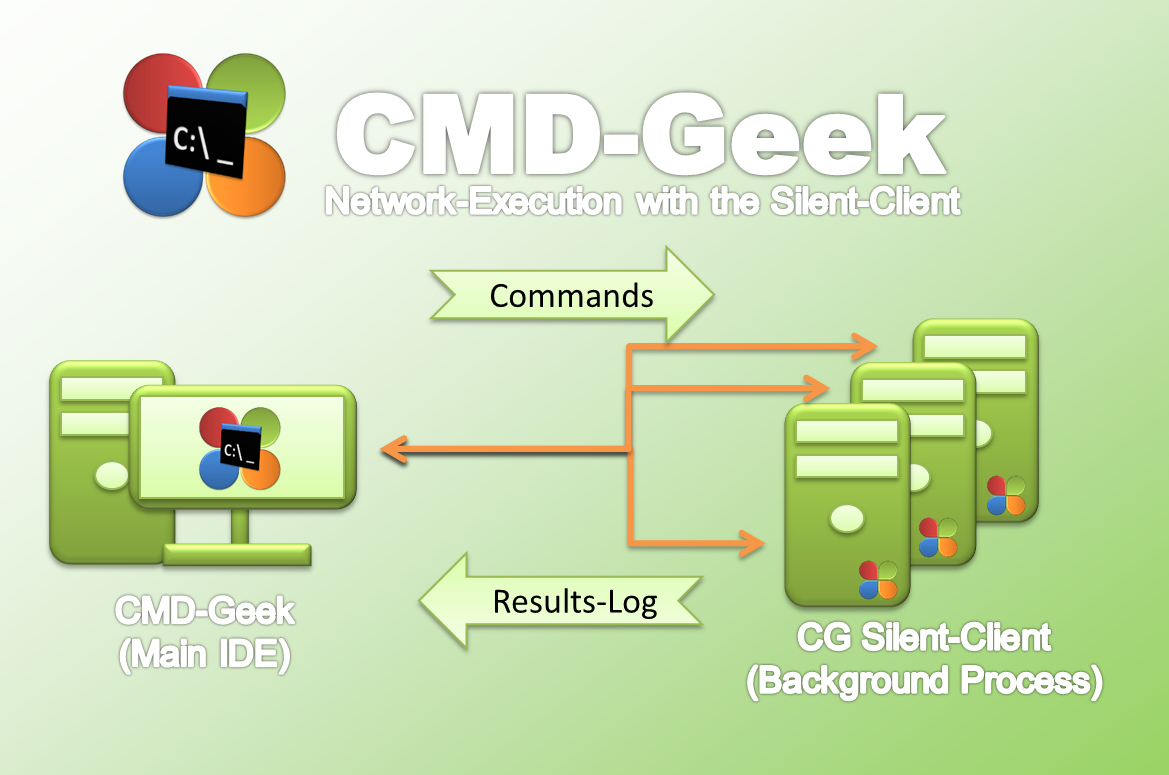
Features of the CMD-Geek
Create your Batch-Scripts like never before!
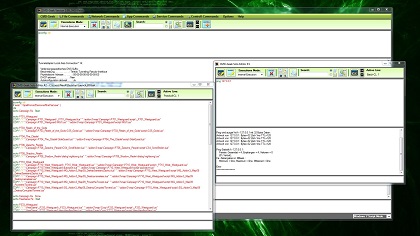
Multitasking Development
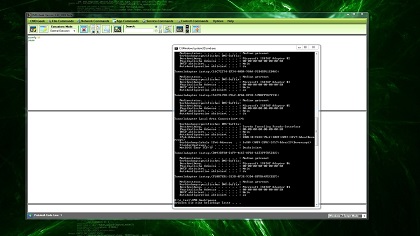
Direct CMD execution
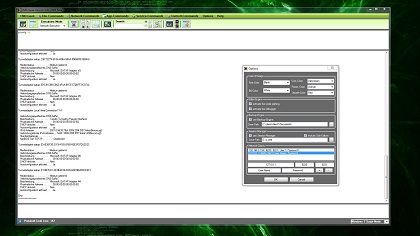
Remote Batch-Scripts
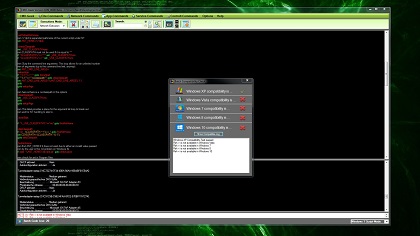
Custom Designs
Batch-Command-Database
Command-Database with over 1016 Commands
Script-Pather
Pather for a better overview of the script-code
Command-Wizard
for the an easy way to create commands without any typo’s or syntax error‘s
Command-Search-Engine
No need to search for the needed command anymore. Just say what function you need and the CSE will deliver you the right command or sub-command.
Execution-Protocol
all executed commands will be recorded in the background to see a execution history, what commands had been executed in the active session
Result- Protocol
all shown outputs of the CMD will be redirected into the CMD-Geek and can easily be copied, overworked or in other was processed.
Direct CMD execution
Batch-Scripts don’t have to be saved at some place and the started. You can execute them directly in the CMD-Geek and see the results in it.
4 Execution-Mods
the CMD-Geek includes 4 Execution-Mods who will make it possible to execute a Script internal (CMD-Geek), external (CMD), Silent (No Window) and remote on another system in the network
Search-Mask
Find every word or command in your script what you are looking for.
Script-Check Function
Batch-Scripts can be scanned for what system they are compatible and what commands has to be replaced for the target system.
Dynamic Design
all Colors of the CMD-Geek can be replaced like you wish it.
Update & Upgrade Interface
Easy Update and Upgrade over the CMD-Geek Webside.
Backup-Engine
Never lose any work anymore. In the background there will be always a backup!
Project and FIle Association
Save your work directly in .bat or as a project file with log.
Session-Manager
Leave and return right where you where.
Script-Database
Thanks to the Database you find a lot of useful scripts for your work.
Support & Know-How Forum
Got a question? Let's find an answer together!